What is Required to Set Staff Acceptance for Booking Assignments with NDIS and Home Care Clients on CareVisionWithin CareVision, each organisation has an option of whether they will require the field carer professionals to accept or reject bookings that are assigned to them or not. While some organisations may require their staff to acknowledge bookings they've been assigned to for monitoring purposes, some require their field carer professionals to complete the bookings they have assigned without acknowledgement or acceptance. In this article, you can learn about what is required to set staff acceptance for booking assignments with NDIS and Home Care Clients on CareVision.
The staff acceptance of booking settings found in the General Configurations allows organisations to set a rule that requires their staff to accept or reject all bookings that are assigned to them. If this setting is turned on, CareVision users can view this different status each time a booking is published. A. Published- awaiting acceptance. Your scheduling team and the assignee/staff will receive notifications if it's getting close to the due date or if it stays in this status for too long. B. Published- Accepted. After a staff member has accepted the booking, it will change to this status. C. Unallocated. This status appears when a booking is rejected by a staff member and it becomes unallocated from them. For more details, please refer to www.carevision.academy today.
|
1300 324 070 Australian Head Office
|


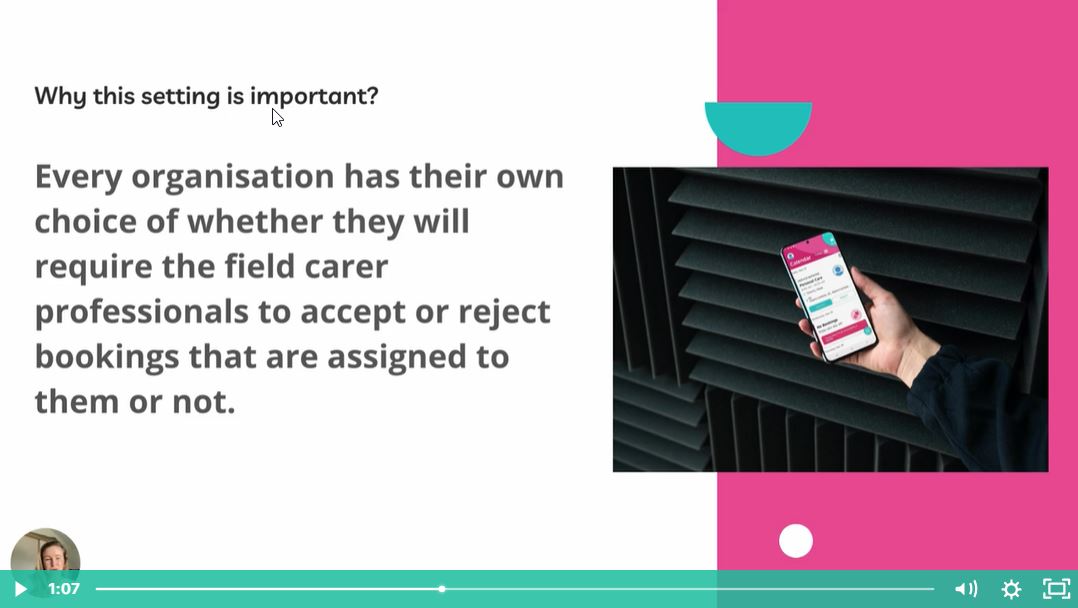
 NDIS Participant Care Plan Services and
NDIS Participant Care Plan Services and CareVision's Gold Sponsorship
CareVision's Gold Sponsorship Building Form Formats for NDIS
Building Form Formats for NDIS How to Manage NDIS Participant Client
How to Manage NDIS Participant Client Media Categories for Content Creation on
Media Categories for Content Creation on Managing NDIS Care Client Funding Source
Managing NDIS Care Client Funding Source Setting Up Required Skills for NDIS
Setting Up Required Skills for NDIS Setting Up NDIS Funding Rules by
Setting Up NDIS Funding Rules by Steps to Achieving NDIS Provider
Steps to Achieving NDIS Provider CareVision CEO Irene Ryan Partners with
CareVision CEO Irene Ryan Partners with Managing and Reporting Lead Sources with
Managing and Reporting Lead Sources with Managing Cancellation of Service
Managing Cancellation of Service Setting Risk Management Plans for Home
Setting Risk Management Plans for Home Managing Home Care Client Emergency
Managing Home Care Client Emergency Managing Client Emergency Plans and
Managing Client Emergency Plans and Managing Case Note Types for NDIS and
Managing Case Note Types for NDIS and Setting Up NDIS Care Client Allergies
Setting Up NDIS Care Client Allergies NDIS Care Software Timesheet and
NDIS Care Software Timesheet and Staff Acceptance of NDIS Clients Booking
Staff Acceptance of NDIS Clients Booking Managing NDIS Client Leaves in Home Care
Managing NDIS Client Leaves in Home Care
