Staff Acceptance of NDIS Clients Booking AssignmentsThe goal of a care platform is to make it easier for the clients as well as their caregivers. The staff acceptance of NDIS clients' booking assignments on CareVision is very simple and can streamline work for care organisations. The first thing that needs to be done is to turn on the Staff Acceptance Bookings feature on the general configuration. This is done by sliding the button and hitting save. Once bookings (or jobs) are created, there are 3 statuses available. Published - awaiting acceptance, Published - accepted, and unallocated. This will make it easier for the scheduling team to keep track of all the bookings for all of their clients and to see if a staff member has already accepted. Bookings that are unallocated are not accepted. Warnings will be received by the scheduling team.
On the end of the caregivers and staff members, they will receive bookings and have the option to accept or reject them. Each booking will have complete details of the job including the task that needs to be done, time, and date as well as the name of the client plus their address. If you need a step-by-step guide on how to handle staff acceptance of NDIS Clients Booking Assignments, you can go to CareVision Academy or reach out to the CareVision Support Centre.
|
1300 324 070 Australian Head Office
|


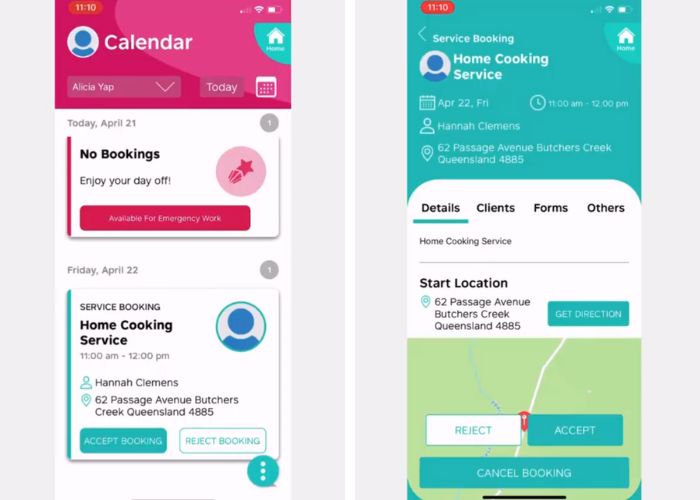
 Registration Compliance Software for
Registration Compliance Software for Reform Readiness Software for Support at
Reform Readiness Software for Support at Redesigned Care Client and Care Staff
Redesigned Care Client and Care Staff Contractor Management Software for NDIS
Contractor Management Software for NDIS Care Software for NDIS Contractor
Care Software for NDIS Contractor Claims Management Dashboard for Support
Claims Management Dashboard for Support Supporting NDIS Services Through Better
Supporting NDIS Services Through Better Care Software for Support at Home
Care Software for Support at Home Care Software for Generating Support at
Care Software for Generating Support at Care Mobile App for NDIS Support Workers
Care Mobile App for NDIS Support Workers NDIS Policy Reform and Advocacy for
NDIS Policy Reform and Advocacy for Care Software Service Review for
Care Software Service Review for Care Software for Managing Nutrition and
Care Software for Managing Nutrition and NDIS Provider Software for Compliance
NDIS Provider Software for Compliance Standard Household Items Under NDIS
Standard Household Items Under NDIS Care Software Advanced Search Tools for
Care Software Advanced Search Tools for Mandatory Registration for SIL and
Mandatory Registration for SIL and Starting the Year with Smarter
Starting the Year with Smarter Claims Management Dashboard for Support
Claims Management Dashboard for Support NDIS Therapy Supports by CareVision
NDIS Therapy Supports by CareVision
