Managing Case Note Types for NDIS and Home Care Clients with CareVisionWithin CareVision, managing case note types is essential for categorising client information efficiently. This guide simplifies the process for NDIS participants and Home Care clients. Case note types streamline access to client data, ensuring team members retrieve relevant information promptly. These notes align with specific security roles, dictating user access and visibility. They can pertain to a member, a client, or a group.
To create a new case note type, access your CareVision portal and navigate to "Settings" > "Case Notes". Click the button in the top right corner, name the case note, and assign a colour for easy identification. Grouping similar topics with the same colour enhances organisation - for instance, using "red" for incident reports and "green" for health checks. Attachments and flags can augment case note importance. To review existing case notes, navigate to "Settings" > "Case Notes". Explore a comprehensive list of case note types linked to your organisation. Sample Case Notes:-Progress Notes-Clinical Notes -Activity Notes -Management Notes -Incident Notes For further details on managing case note types in CareVision, visit www.carevision.academy today.
|
1300 324 070 Australian Head Office
|


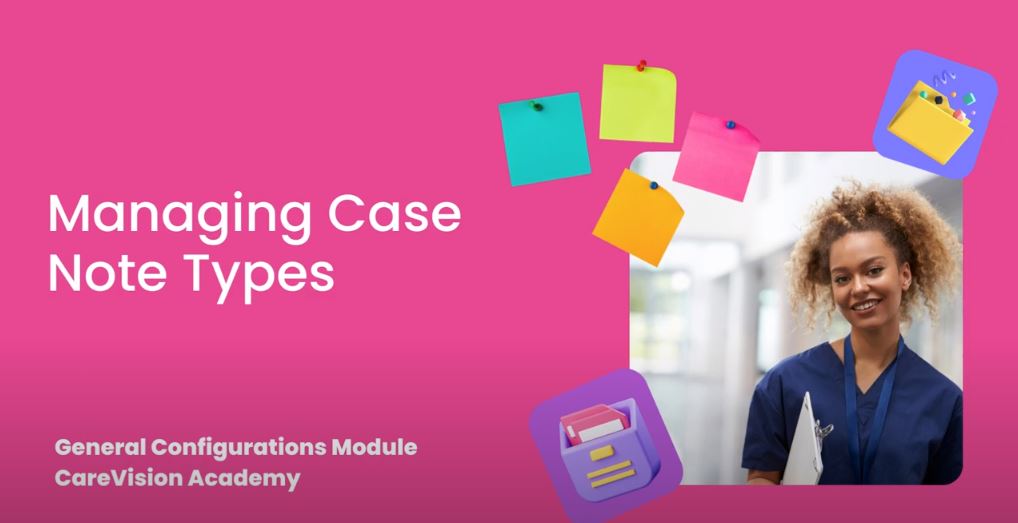
 Registration Compliance Software for
Registration Compliance Software for Reform Readiness Software for Support at
Reform Readiness Software for Support at Redesigned Care Client and Care Staff
Redesigned Care Client and Care Staff Contractor Management Software for NDIS
Contractor Management Software for NDIS Care Software for NDIS Contractor
Care Software for NDIS Contractor Claims Management Dashboard for Support
Claims Management Dashboard for Support Supporting NDIS Services Through Better
Supporting NDIS Services Through Better Care Software for Support at Home
Care Software for Support at Home Care Software for Generating Support at
Care Software for Generating Support at Care Mobile App for NDIS Support Workers
Care Mobile App for NDIS Support Workers NDIS Policy Reform and Advocacy for
NDIS Policy Reform and Advocacy for Care Software Service Review for
Care Software Service Review for Care Software for Managing Nutrition and
Care Software for Managing Nutrition and NDIS Provider Software for Compliance
NDIS Provider Software for Compliance Standard Household Items Under NDIS
Standard Household Items Under NDIS Care Software Advanced Search Tools for
Care Software Advanced Search Tools for Mandatory Registration for SIL and
Mandatory Registration for SIL and Starting the Year with Smarter
Starting the Year with Smarter Claims Management Dashboard for Support
Claims Management Dashboard for Support NDIS Therapy Supports by CareVision
NDIS Therapy Supports by CareVision
