How Do I Manage Client Emergency Plans and Contacts for Home Care Packages in CareVisionHave you ever thought about how you can manage client emergency plans and contacts in Home Care Packages? Having an emergency plan is a must for any healthcare provider or organisation. It's a good thing managing client emergency plans and emergency contacts in CareVision is fairly simple. Under the Aged Care Act 1997, all aged care providers must be able to do the following: -Maintain client or resident quality of care in an emergency event-Develop risk management plans that can cover unanticipated emergency events, such as cyclone activities, bushfires, floods, or heatwaves.
To manage your client's emergency plans, all you need to do is to access the profile. Once you are there, expand the Emergency Plans section, and then click on Create New Emergency Plan. It's then time to fill out the Title and date of effectivity. There is also space for you to add important details regarding the patient's emergency plan. You may add files as attachments for supporting documents for the emergency plan and contacts of the patient. An emergency plan can be done by intake officers, care plan managers, and coordinators. Make sure to update the emergency plans whenever required, such as after a drastic life event or when a client requests it. If you need more help with managing client emergency plans and emergency contacts on CareVision, just check out the coordinator's course on If you need more help with managing client emergency plans and emergency contacts on CareVision, just check out the coordinator's course on CareVision Academy.
|
1300 324 070 Australian Head Office
|


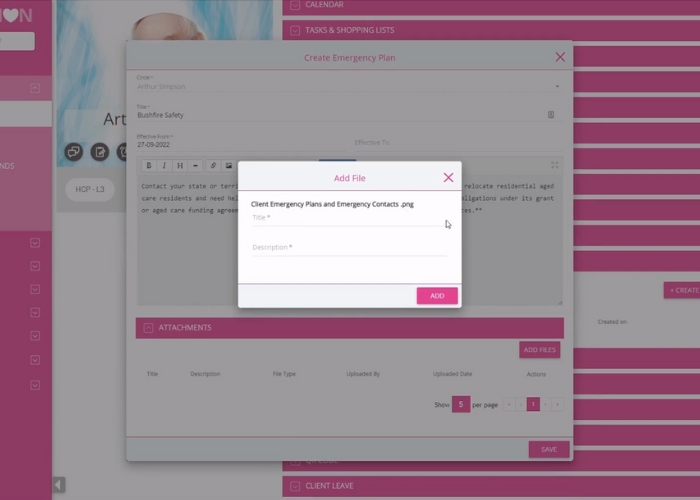
 Standard Household Items Under NDIS
Standard Household Items Under NDIS Care Software Advanced Search Tools for
Care Software Advanced Search Tools for Mandatory Registration for SIL and
Mandatory Registration for SIL and Starting the Year with Smarter
Starting the Year with Smarter Claims Management Dashboard for Support
Claims Management Dashboard for Support NDIS Therapy Supports by CareVision
NDIS Therapy Supports by CareVision AI Compliance Support for NDIS Providers
AI Compliance Support for NDIS Providers Applying Markups to Support at Home Line
Applying Markups to Support at Home Line Updating NDIS Pricing for Art and Music
Updating NDIS Pricing for Art and Music Contractor Management for Support at
Contractor Management for Support at New NDIS Therapy Guidelines and Provider
New NDIS Therapy Guidelines and Provider Step-by-Step Support at Home Agreement
Step-by-Step Support at Home Agreement Billing Contact Management for Support
Billing Contact Management for Support Mobile Plus App for NDIS and Support at
Mobile Plus App for NDIS and Support at Care Software for NDIS Short Term
Care Software for NDIS Short Term Mobile Care App Manage Clients and
Mobile Care App Manage Clients and Support at Home Software Free Trial to
Support at Home Software Free Trial to Requoting Clients for Support at Home
Requoting Clients for Support at Home Free TRIAL and No Cost Subscription for
Free TRIAL and No Cost Subscription for Advanced Quoting for Support at Home
Advanced Quoting for Support at Home
