Managing Home Care Client Emergency PlansFunding providers, such as NDIA, require care providers to have a well-rounded emergency plan. A staff member should have all of the important information to make the right decisions for caring for clients in the event of an emergency. It's a good thing having home care client emergency plans are easily manageable on CareVision. An emergency plan should contain information such as the personal details of the client, the client's emergency contacts, medical history, and medical information.
On CareVision, toggle the client's detailed profile and click on CREATE EMERGENCY PLAN. You'll get a pop-out requiring you to fill out fields such as title, effectivity date (to and from), and description. You are also allowed to put up attachments. When creating an emergency plan for your client, it's important to keep it short and simple. After all, time is of the essence during emergencies. You must also keep the plan up to date, which makes the CareVision effective to dates a really helpful feature. Under the Emergency Plans, you can also add the emergency contacts for the patient. These will have key details you need to fill up: contact type, relationship, organisation reference, and connection status security role. If you need more help with managing home care client emergency plans, just head to www.carevision.academy.
|
1300 324 070 Australian Head Office
|


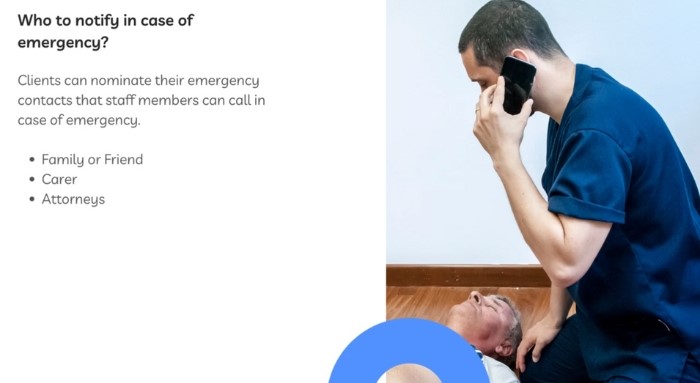
 Registration Compliance Software for
Registration Compliance Software for Reform Readiness Software for Support at
Reform Readiness Software for Support at Redesigned Care Client and Care Staff
Redesigned Care Client and Care Staff Contractor Management Software for NDIS
Contractor Management Software for NDIS Care Software for NDIS Contractor
Care Software for NDIS Contractor Claims Management Dashboard for Support
Claims Management Dashboard for Support Supporting NDIS Services Through Better
Supporting NDIS Services Through Better Care Software for Support at Home
Care Software for Support at Home Care Software for Generating Support at
Care Software for Generating Support at Care Mobile App for NDIS Support Workers
Care Mobile App for NDIS Support Workers NDIS Policy Reform and Advocacy for
NDIS Policy Reform and Advocacy for Care Software Service Review for
Care Software Service Review for Care Software for Managing Nutrition and
Care Software for Managing Nutrition and NDIS Provider Software for Compliance
NDIS Provider Software for Compliance Standard Household Items Under NDIS
Standard Household Items Under NDIS Care Software Advanced Search Tools for
Care Software Advanced Search Tools for Mandatory Registration for SIL and
Mandatory Registration for SIL and Starting the Year with Smarter
Starting the Year with Smarter Claims Management Dashboard for Support
Claims Management Dashboard for Support NDIS Therapy Supports by CareVision
NDIS Therapy Supports by CareVision
