Setting Up Emergency Response Plans and Contact Lists in CareVisionProviding quality emergency care is a legal requirement for all aged care providers in Australia. CareVision helps you meet these obligations by simplifying how you create, manage, or set up emergency response plans for Home Care Package clients. Legal Requirements Under the Aged Care Act 1997, your organisation must ensure quality client care during emergencies and develop risk management plans for natural disasters like cyclones, bushfires, floods, and heatwaves.
Creating an Emergency Plan To set up a new emergency plan in CareVision:
Who Can Manage Plans? Emergency plans can be created and updated by:
Keep plans up-to-date, particularly after major changes in the client's life or when they request updates. Need Help? Visit CareVision Academy to access the coordinator's course for detailed guidance on managing emergency plans. To see these features in action, contact CareVision to schedule a demonstration.
|
1300 324 070 Australian Head Office
|


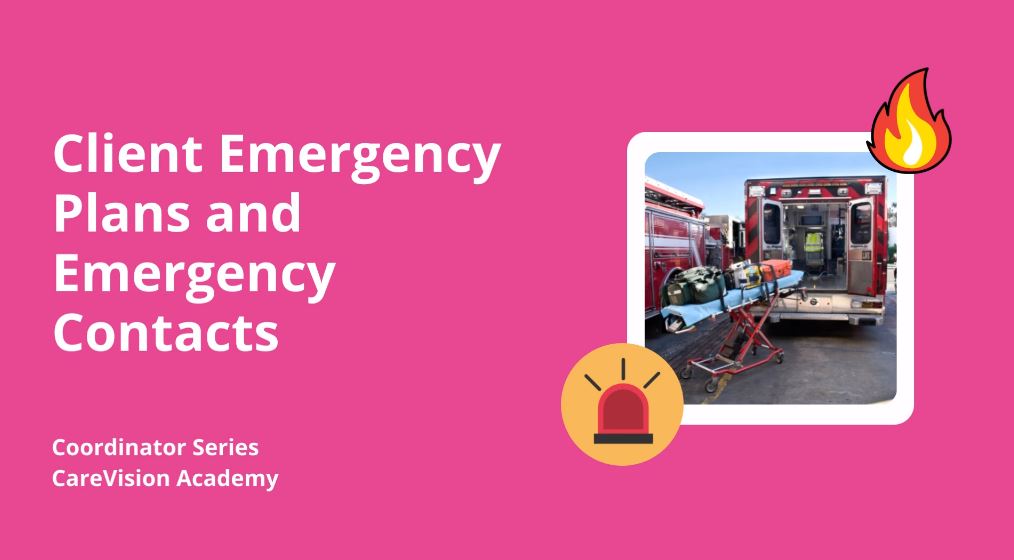
 Care Software for NDIS Contractor
Care Software for NDIS Contractor Claims Management Dashboard for Support
Claims Management Dashboard for Support Supporting NDIS Services Through Better
Supporting NDIS Services Through Better Care Software for Support at Home
Care Software for Support at Home Care Software for Generating Support at
Care Software for Generating Support at Care Mobile App for NDIS Support Workers
Care Mobile App for NDIS Support Workers NDIS Policy Reform and Advocacy for
NDIS Policy Reform and Advocacy for Care Software Service Review for
Care Software Service Review for Care Software for Managing Nutrition and
Care Software for Managing Nutrition and NDIS Provider Software for Compliance
NDIS Provider Software for Compliance Standard Household Items Under NDIS
Standard Household Items Under NDIS Care Software Advanced Search Tools for
Care Software Advanced Search Tools for Mandatory Registration for SIL and
Mandatory Registration for SIL and Starting the Year with Smarter
Starting the Year with Smarter Claims Management Dashboard for Support
Claims Management Dashboard for Support NDIS Therapy Supports by CareVision
NDIS Therapy Supports by CareVision AI Compliance Support for NDIS Providers
AI Compliance Support for NDIS Providers Applying Markups to Support at Home Line
Applying Markups to Support at Home Line Updating NDIS Pricing for Art and Music
Updating NDIS Pricing for Art and Music Contractor Management for Support at
Contractor Management for Support at
