Set-up NDIS HCP CHSP and other Funding SourcesEach client has a different type of funding source and it can be a cause of confusion for staff when setting up a client's account. However, on CareVision, setting up client funding sources is fairly simple. Once the funding source is set up, this will then be linked to only related or appropriate items under Fee Items, Services, and Billing Categories. It's even possible to automate this feature to make it easier to manage client payments.
Thanks to CareVision's funding source template, it only takes a few clicks to customise your client's funding sources. Whereas without a template, you will have to manually add different fees, services, and billing categories for each funding. On the CareVision platform, it is also possible to restrict funding sources to two options:
If you require help managing client funding sources on CareVision, you can watch the video at CareVision Academy. The guide is under the CareVision & System Administration courses: Funding Rules Explained.
|
1300 324 070 Australian Head Office
|


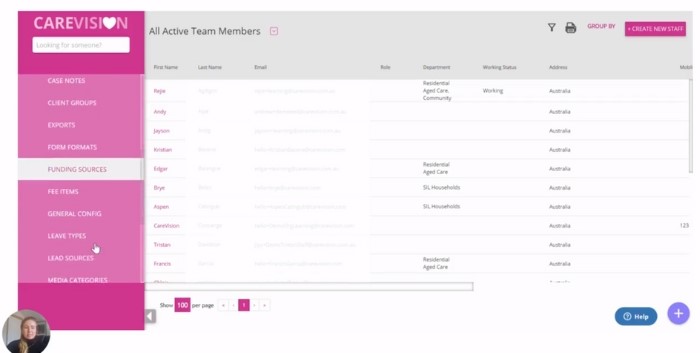
 Claims Management Dashboard for Support
Claims Management Dashboard for Support NDIS Therapy Supports by CareVision
NDIS Therapy Supports by CareVision AI Compliance Support for NDIS Providers
AI Compliance Support for NDIS Providers Applying Markups to Support at Home Line
Applying Markups to Support at Home Line Updating NDIS Pricing for Art and Music
Updating NDIS Pricing for Art and Music Contractor Management for Support at
Contractor Management for Support at New NDIS Therapy Guidelines and Provider
New NDIS Therapy Guidelines and Provider Step-by-Step Support at Home Agreement
Step-by-Step Support at Home Agreement Billing Contact Management for Support
Billing Contact Management for Support Mobile Plus App for NDIS and Support at
Mobile Plus App for NDIS and Support at Care Software for NDIS Short Term
Care Software for NDIS Short Term Mobile Care App Manage Clients and
Mobile Care App Manage Clients and Support at Home Software Free Trial to
Support at Home Software Free Trial to Requoting Clients for Support at Home
Requoting Clients for Support at Home Free TRIAL and No Cost Subscription for
Free TRIAL and No Cost Subscription for Advanced Quoting for Support at Home
Advanced Quoting for Support at Home SAH Compliant Free Care Software with
SAH Compliant Free Care Software with Free Support at Home Transition Software
Free Support at Home Transition Software Free Care Software for NDIS Providers
Free Care Software for NDIS Providers Prepare for the Support at Home
Prepare for the Support at Home
