NDIS Participant Funding Sources and Department LinkingDo you need help with NDIS participating funding sources and department linking on CareVision? Not all care providers offer this functionality but it is very helpful, especially for organisations that need a complex mapping of income or cost codes that are based on funding and departments. This is also ideal if clients have numerous funding sources, you can easily organise these by departments. For example, NDIS participants can be added to the disability support department. The funding source will then be automatically NDIS. For your Private Care Department, you may have two funding sources to choose from, insurance or personal fund. Maybe you have a Home Care Department, you can add HCP or CHSP as its funding sources. To enable funding source and department linking, all you have to do is go to Settings, then General Config. When you scroll down, you will find the Funding Source & Department Linking, just toggle the button to enable it then press Save. Once this is done, each department will only have the select funding sources available. This can help in improving the security and privacy of your business as well as your clients. If you require more help with NDIS participant funding sources and department linking, watch the course on CareVision Academy.
|
1300 324 070 Australian Head Office
|


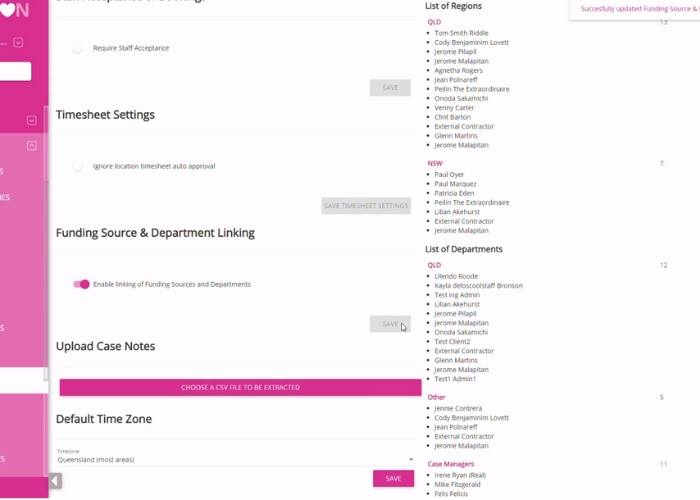
 Claims Management Dashboard for Support
Claims Management Dashboard for Support NDIS Therapy Supports by CareVision
NDIS Therapy Supports by CareVision AI Compliance Support for NDIS Providers
AI Compliance Support for NDIS Providers Applying Markups to Support at Home Line
Applying Markups to Support at Home Line Updating NDIS Pricing for Art and Music
Updating NDIS Pricing for Art and Music Contractor Management for Support at
Contractor Management for Support at New NDIS Therapy Guidelines and Provider
New NDIS Therapy Guidelines and Provider Step-by-Step Support at Home Agreement
Step-by-Step Support at Home Agreement Billing Contact Management for Support
Billing Contact Management for Support Mobile Plus App for NDIS and Support at
Mobile Plus App for NDIS and Support at Care Software for NDIS Short Term
Care Software for NDIS Short Term Mobile Care App Manage Clients and
Mobile Care App Manage Clients and Support at Home Software Free Trial to
Support at Home Software Free Trial to Requoting Clients for Support at Home
Requoting Clients for Support at Home Free TRIAL and No Cost Subscription for
Free TRIAL and No Cost Subscription for Advanced Quoting for Support at Home
Advanced Quoting for Support at Home SAH Compliant Free Care Software with
SAH Compliant Free Care Software with Free Support at Home Transition Software
Free Support at Home Transition Software Free Care Software for NDIS Providers
Free Care Software for NDIS Providers Prepare for the Support at Home
Prepare for the Support at Home
