How to Manage Home Care Client Leaves and Subsidies in CareVision SoftwareThere will be a time when a client will not be able to receive services and will thus require these services to be suspended. Adding client leaves in CareVision is pretty simple, you can either do this through the Client's Profile or the Client Leave Action Board. The main difference between the two is with the Client Profile, you don't need to add the name of the client. Using the Client Leave Action Board allows you to manage leaves on an organisational level. But when you add a client leave, you have to select the name of the client.
When a client under a home care package is on leave, there will be no impact on their funding. The same goes for NDIS clients, they may suspend a specified number of days without it affecting their client funding. When making the Client Leave, you have to indicate the start date and end date as well as the start time and end time plus the reason. This can be anything from Social Leave and Respite Leave to Hospital Leave or Transitional Care Leave. There is also a space for notes regarding the leave of the client.
You can follow the step-by-step guide on adding client leaves in CareVision by watching the CareVision Academy's coordinators course.
|
1300 324 070 Australian Head Office
|


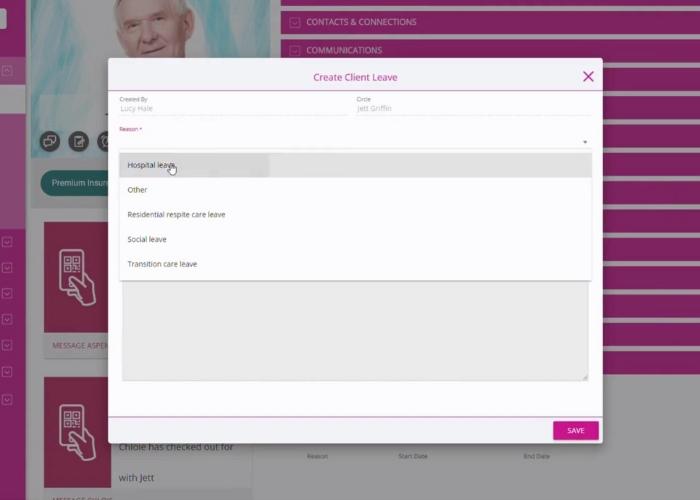

 Standard Household Items Under NDIS
Standard Household Items Under NDIS Care Software Advanced Search Tools for
Care Software Advanced Search Tools for Mandatory Registration for SIL and
Mandatory Registration for SIL and Starting the Year with Smarter
Starting the Year with Smarter Claims Management Dashboard for Support
Claims Management Dashboard for Support NDIS Therapy Supports by CareVision
NDIS Therapy Supports by CareVision AI Compliance Support for NDIS Providers
AI Compliance Support for NDIS Providers Applying Markups to Support at Home Line
Applying Markups to Support at Home Line Updating NDIS Pricing for Art and Music
Updating NDIS Pricing for Art and Music Contractor Management for Support at
Contractor Management for Support at New NDIS Therapy Guidelines and Provider
New NDIS Therapy Guidelines and Provider Step-by-Step Support at Home Agreement
Step-by-Step Support at Home Agreement Billing Contact Management for Support
Billing Contact Management for Support Mobile Plus App for NDIS and Support at
Mobile Plus App for NDIS and Support at Care Software for NDIS Short Term
Care Software for NDIS Short Term Mobile Care App Manage Clients and
Mobile Care App Manage Clients and Support at Home Software Free Trial to
Support at Home Software Free Trial to Requoting Clients for Support at Home
Requoting Clients for Support at Home Free TRIAL and No Cost Subscription for
Free TRIAL and No Cost Subscription for Advanced Quoting for Support at Home
Advanced Quoting for Support at Home
