Managing Client Emergency Plans and Contacts in CareVisionAre you looking for an efficient way to manage client emergency plans within Home Care Packages? Establishing a solid emergency plan is crucial for any healthcare provider or organisation, and CareVision makes this task straightforward and manageable. Under the Aged Care Act 1997, aged care providers are required to:
To manage your client's emergency plans in CareVision, start by accessing their profile. Expand the Emergency Plans section and click on "Create New Emergency Plan." Fill out the Title and Effective Date fields, and include all essential details about the patient's emergency plan. You can also attach supporting documents and list the patient's emergency contacts. Creating and updating emergency plans is a task for intake officers, care plan managers, and coordinators. It's important to keep these plans current, especially after significant life events or at the client's request. For more guidance on managing client emergency plans and contacts in CareVision, consider exploring the coordinator's course on CareVision Academy. Ensure your clients receive the best care during emergencies by effectively managing their plans in CareVision. Contact them today to book a demo.
|
1300 324 070 Australian Head Office
|


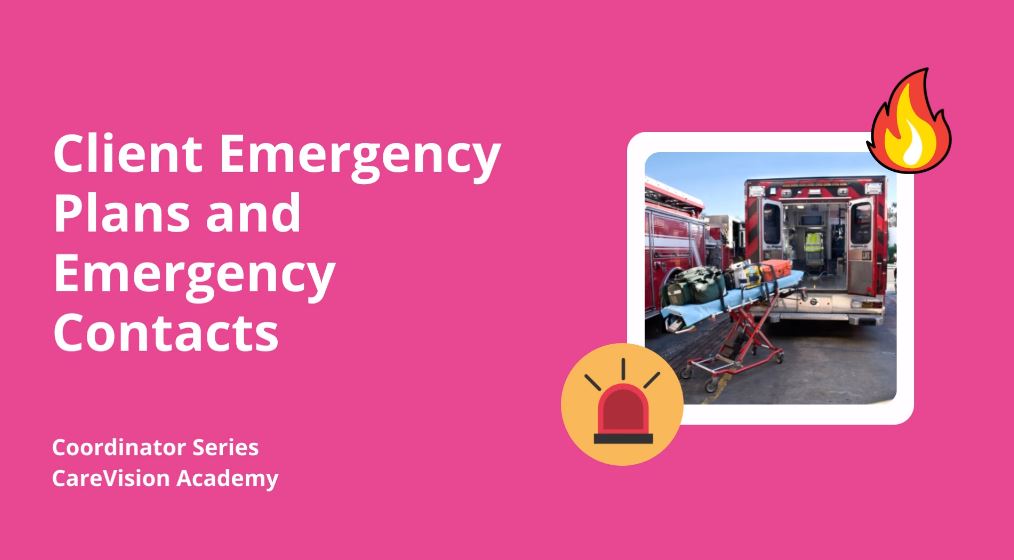
 Care Software for NDIS Contractor
Care Software for NDIS Contractor Claims Management Dashboard for Support
Claims Management Dashboard for Support Supporting NDIS Services Through Better
Supporting NDIS Services Through Better Care Software for Support at Home
Care Software for Support at Home Care Software for Generating Support at
Care Software for Generating Support at Care Mobile App for NDIS Support Workers
Care Mobile App for NDIS Support Workers NDIS Policy Reform and Advocacy for
NDIS Policy Reform and Advocacy for Care Software Service Review for
Care Software Service Review for Care Software for Managing Nutrition and
Care Software for Managing Nutrition and NDIS Provider Software for Compliance
NDIS Provider Software for Compliance Standard Household Items Under NDIS
Standard Household Items Under NDIS Care Software Advanced Search Tools for
Care Software Advanced Search Tools for Mandatory Registration for SIL and
Mandatory Registration for SIL and Starting the Year with Smarter
Starting the Year with Smarter Claims Management Dashboard for Support
Claims Management Dashboard for Support NDIS Therapy Supports by CareVision
NDIS Therapy Supports by CareVision AI Compliance Support for NDIS Providers
AI Compliance Support for NDIS Providers Applying Markups to Support at Home Line
Applying Markups to Support at Home Line Updating NDIS Pricing for Art and Music
Updating NDIS Pricing for Art and Music Contractor Management for Support at
Contractor Management for Support at
