How to Manage NDIS Participant and Home Care Client Allergies and Dietary Requirements with CareVisionFor any care service provider, knowing the dietary requirements as well as allergies of their Client is a must. It's a good thing that managing an NDIS participant and Home Care client's allergies and dietary requirements on CareVision is an easy task. This ultimate care platform understands the severity of allergic diseases. It is one of Australia's fastest-growing chronic conditions and affects 1 in 5 Australians. On CareVision, you simply have to add the name and the description of the allergy under a Client's Profile. This will then be available on the CareVision mobile app for easy access at the point of care.
Just head to the Clients Section and click under the People module then open the specific client's profile. When you click on Create New under the Allergies and Special Dietary Requirements bar, a pop-up window will appear. This is where you will fill in the special dietary requirements for the Client . Once you have completed it, hit save and you are done. The Dietary Requirements can be filled in to suit the client's medical, cultural, or religious restrictions. Make sure to keep the descriptions brief and understandable. If you require a step-by-step guide to managing Clients allergies and dietary requirements on CareVision, just watch the CareVision Academy Coordinator's Course.
|
1300 324 070 Australian Head Office
|


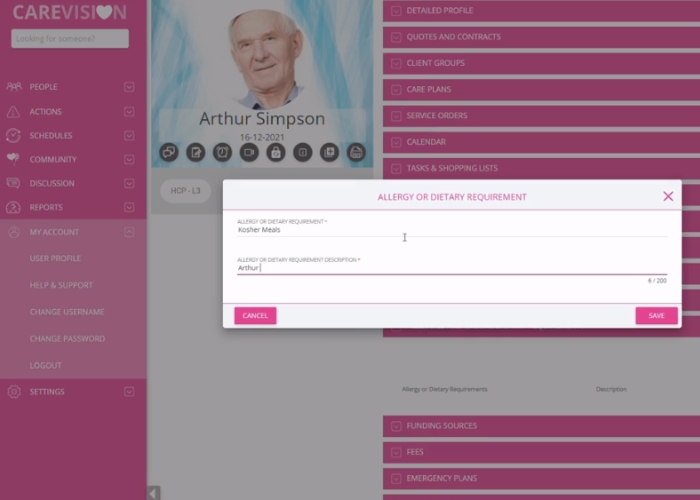
 NDIS Participant Care Plan Services and
NDIS Participant Care Plan Services and CareVision's Gold Sponsorship
CareVision's Gold Sponsorship Building Form Formats for NDIS
Building Form Formats for NDIS How to Manage NDIS Participant Client
How to Manage NDIS Participant Client Media Categories for Content Creation on
Media Categories for Content Creation on Managing NDIS Care Client Funding Source
Managing NDIS Care Client Funding Source Setting Up Required Skills for NDIS
Setting Up Required Skills for NDIS Setting Up NDIS Funding Rules by
Setting Up NDIS Funding Rules by Steps to Achieving NDIS Provider
Steps to Achieving NDIS Provider CareVision CEO Irene Ryan Partners with
CareVision CEO Irene Ryan Partners with Managing and Reporting Lead Sources with
Managing and Reporting Lead Sources with Managing Cancellation of Service
Managing Cancellation of Service Setting Risk Management Plans for Home
Setting Risk Management Plans for Home Managing Home Care Client Emergency
Managing Home Care Client Emergency Managing Client Emergency Plans and
Managing Client Emergency Plans and Managing Case Note Types for NDIS and
Managing Case Note Types for NDIS and Setting Up NDIS Care Client Allergies
Setting Up NDIS Care Client Allergies NDIS Care Software Timesheet and
NDIS Care Software Timesheet and Staff Acceptance of NDIS Clients Booking
Staff Acceptance of NDIS Clients Booking Managing NDIS Client Leaves in Home Care
Managing NDIS Client Leaves in Home Care
